Spell check
As a browser-based application Axiell Collections leverages your browser's Spell check functionality.
It may be necessary to enable spell checking in your browser, and to specify the appropriate proofing language. Each browser manages this differently. Typically, these language and proofing options are accessed from a Settings menu located in the top right of your browser (3 vertical dots in Chrome; 3 horizontal dots in Edge, 3 horizontal bars in Firefox, etc.).
Details about enabling spell checking in Edge, Firefox and Chrome:
Once enabled, your spelling will be checked as you type and errors highlighted with a red underline:
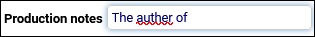
Many modern browsers also have extensions that can enhance spell checking and provide grammar checking.

